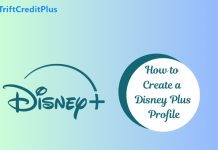Access Bank Plc is a reputable and trusted commercial bank that has been providing top-notch banking services in Nigeria for over 37 years. With a vast network of over 371 branches located across the country, Access Bank PLC is committed to providing its customers with convenient and reliable banking solutions.
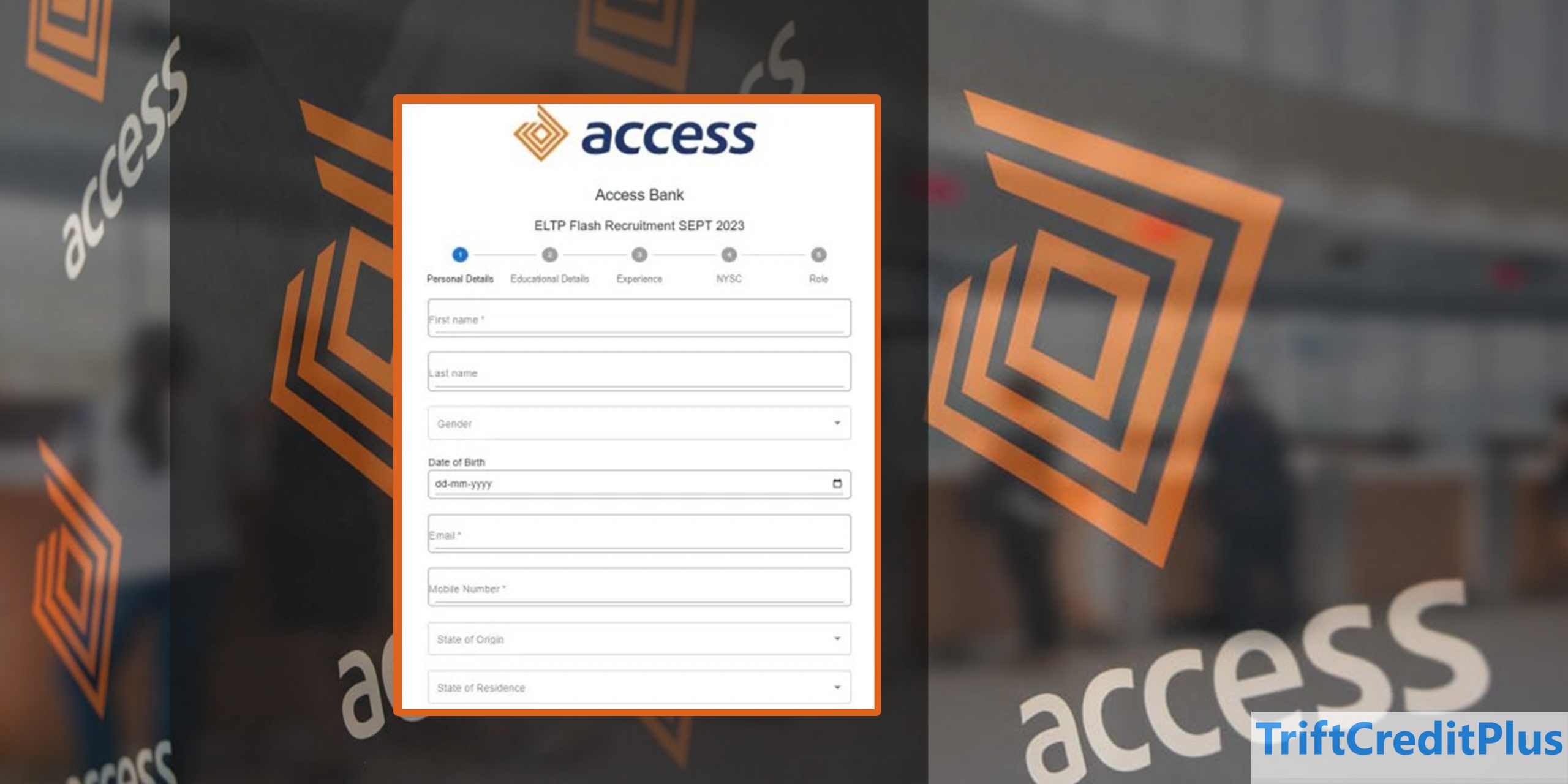
In addition to its physical branches, Access Bank PLC has embraced modern technology to make banking more accessible and convenient for its customers. The bank offers a mobile App that allows customers to perform major banking transactions from the comfort of their homes or offices. This mobile App is user-friendly and can be downloaded for free on any mobile device.
How to Create Your Access Bank Account
Access Bank PLC’s commitment to customer satisfaction is evident in its array of products and services that cater to the diverse needs of its customers. These products and services include savings and current accounts, loans and mortgages, debit and credit cards, and online banking, among others.
Overall, Access Bank PLC is a customer-focused bank that is dedicated to making life more comfortable for its customers. The bank’s innovative products and services, coupled with its extensive network of physical branches and digital channels, make it a top choice for anyone seeking a reliable and convenient banking partner in Nigeria.
How to Open An Access Bank Account
Adhere to the steps below:
- Get your device linked to a sustainable internet source
- Enter the URL com on your search bar
- Select the Open an account option
- A list of account types will be displayed on your screen
- Kindly follow the prompts
Make sure you follow the instructions given correctly. Once your account is set up, make sure to fund it to avoid leaving it dormant. With access bank online banking, you can transfer funds, pay bills, buy airtime, download account statements, etc.
Open Your Access Bank Account with BVN
- Dial *901*0#
- You will be prompted to open the account using your BVN, which is your bank verification number.
- Kindly respond to the prompts screen instructions correctly and wait for a confirmation message containing your access bank account number.
- Visit the nearest Access Bank branch with your passport photograph and a valid ID to fully activate your account.
- You have successfully opened your Access Bank account
Open an Access Bank Account Using the USSD Code
- Dial the code: *901*0#
- Quickly follow the instructions displayed on your mobile. You can either open an account by using your BVN or your personal information
- Wait for Access bank to generate your account number after you insert the required information.
- You will receive an SMS containing your account details will to you shortly.
Upgrade Your Access Bank Account
When you upgrade your account, it refers to the process of switching from a lower-tier plan to a higher one within the same bank. This typically involves additional benefits such as increased transaction limits, more competitive interest rates, and access to premium features like personalized account management and financial advice.
- Start up your Access bank application
- Select the Profile at the bottom of your screen
- Slide downward and tap on Transaction Limit
- You’ll get a message asking you the type of upgrade you want.
- Select Upgrade Now
- Select the icon displayed and hit the Upgrade Now button
- Go through the terms and conditions before clicking I Agree
- You have completed the upgrading procedure
Upgrading your account can help you to better manage your finances and achieve your financial goals more effectively.
ALSO CHECK:
- How to Create an OPay Account Online
- How to Create Your First Bank Account Online
- How to Open a Zenith Bank Account
- How to Create Your GTBank Account