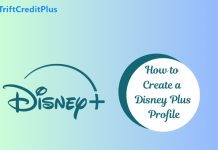In today’s digital age, streaming services have revolutionized the way we consume entertainment. Showmax stands out as a versatile and feature-rich option among the many streaming platforms available.

This comprehension will walk you through the step-by-step guide on how to subscribe to Showmax streaming service, ensuring you can easily access its vast library of shows, movies, and more. Whether you are tech-savvy or new to streaming, this article will provide detailed instructions and useful tips to enhance your Showmax experience.
How to Subscribe to Showmax Streaming Service
Here’s a step-by-step guide on how to subscribe to Showmax streaming service using various methods:
Credit or Debit Card
- Create or Log In to Your Showmax Account: Navigate to the Showmax website on your browser or download and open the Showmax app from the app store on your device. If you don’t have an account, click on “Sign Up” and fill in the required details to create a new account.
- If you already have an account, click “Log In” and enter your credentials to access your account.
- Choose a Subscription Plan: Showmax offers different subscription plans, such as Standard, Mobile, and Pro plans. Review the features and benefits of each plan to decide which one best suits your needs and click on the plan you wish to subscribe to.
- Enter Payment Details: Choose “Credit or Debit Card” as your payment option. Enter your card number, expiration date, and CVV (Card Verification Value). Ensure all information is correct to avoid payment errors.
- Complete the Subscription: Review the payment summary and click on “Confirm Payment.” Depending on your bank, you might receive an OTP (One-Time Password) via SMS or email to authorize the payment. Enter the OTP in the provided field.
- Once the payment is confirmed, you will receive a confirmation email, and your Showmax subscription will be active immediately.
PayPal
PayPal is a popular payment method for online transactions due to its security and ease of use. Subscribing to Showmax with PayPal involves linking your PayPal account to your Showmax account.
- Create or Log In to Your Showmax Account: Access the Showmax website or open the app on your device. Create a new account by clicking “Sign Up” and entering your details, or log in to your existing account by clicking “Log In.”
- Choose a Subscription Plan: Look through the available subscription plans and select the one that fits your streaming needs.
- Select PayPal as Payment Method: On the payment page, select “PayPal” as your payment method. You will be redirected to the PayPal login page.
- Log In to PayPal: Log in to your PayPal account using your email and password.
- Confirm Payment: Check the payment details on PayPal and confirm the payment on PayPal. You might be asked to complete additional security steps depending on your PayPal settings. After confirming the payment, you will be redirected to Showmax, and your subscription will be activated.
Direct Carrier Billing
Direct Carrier Billing (DCB) allows you to charge the subscription fee to your mobile phone bill. This is a convenient option for those who prefer not to use bank cards or PayPal.
- Create or Log in to Your Showmax Account: Go to the Showmax website or open the app and Sign up for a new account or log in to your existing account.
- Choose a Subscription Plan: Choose the subscription plan that meets your requirements.
- Select Carrier Billing: On the payment page, select “Carrier Billing” and choose your mobile network provider from the list. Input your mobile number in the designated field.
- Verify with OTP: You will receive an OTP via SMS to the mobile number you entered. Input the OTP on the Showmax payment page to verify your mobile number.
- Complete the Subscription: Confirm the subscription payment, which will be charged to your mobile phone bill. Once confirmed, your subscription will be active, and the amount will be added to your next mobile phone bill.
Voucher or Gift Card
Vouchers or gift cards are a popular method for those who prefer pre-paid options. you can purchase these from authorized retailers or online.
- Purchase a Voucher or Gift Card: Obtain a Showmax voucher or gift card from a retail store, online, or as a gift. Ensure it is from an authorized seller to avoid invalid codes.
- Create or Log In to Your Showmax Account: Access the Showmax website or app. Create a new account if you don’t have one or log in to your existing account.
- Choose a Subscription Plan: Pick the subscription plan you want.
- Redeem the Voucher: On the payment page, select “Voucher” as your payment method enter the voucher or gift card code in the designated field, and click on “Redeem” or “Apply” to validate the voucher.
- Activate Subscription: Once the code is validated, your subscription will be activated immediately. The duration of the subscription will depend on the value of the voucher or gift card.
Bank Transfer
Bank transfers are a secure payment method, although they might take longer to process compared to other methods. This option is suitable for users who prefer traditional banking methods.
- Create or Log In to Your Showmax Account: Navigate to the Showmax website or app and sign up for a new account or log in to your existing account.
- Choose a Subscription Plan: Choose the subscription plan that best suits your needs.
- Select Bank Transfer: On the payment page, select “Bank Transfer” as your payment method. You will be provided with Showmax’s bank account details.
- Initiate the Transfer: Access your online banking portal or visit your bank and enter the bank account details you got from Showmax and the amount. Include any reference number or details required by Showmax.
- Confirm Payment: Complete the bank transfer. Depending on Showmax’s requirements, you might need to email a proof of payment or confirmation receipt to Showmax’s support team. Bank transfers can take a few days to process. Once Showmax receives the payment, they will activate your subscription and notify you via email.
Through Service Providers
Many ISPs (Internet Service Providers) and TV providers offer Showmax as part of their service packages. This method integrates Showmax billing with your existing service provider account.
- Check Availability: Contact your ISP or TV provider to check if they offer Showmax as part of their service plans.
- Sign Up Through Provider: Follow the specific process outlined by your service provider to subscribe to Showmax. This may involve visiting their website or contacting customer service. Select a package that includes Showmax or add Showmax to your existing plan.
- Link Showmax Account: Your provider will give you instructions on how to link your Showmax account. Log in to your Showmax account or create a new one if you don’t have one. Enter the details provided by your service provider to link your Showmax account to their billing system.
- Activate Subscription: Once linked, your Showmax subscription will be activated, and billing will be handled through your service provider. The subscription fee for Showmax will be added to your monthly bill from the service provider.
Frequently Asked Questions
What Are the Available Subscription Plans on Showmax?
Showmax offers several subscription plans to cater to different viewing needs and budgets. These typically include:
- Showmax Standard: Offers access to a wide variety of content on multiple devices.
- Showmax Mobile: Designed for viewing on mobile devices only, at a lower cost.
- Showmax Pro: Includes live sports channels and news, in addition to the standard Showmax content.
What Payment Methods Does Showmax Accept?
Showmax accepts a variety of payment methods, including:
- Credit or Debit Cards: Visa, MasterCard, and American Express.
- PayPal: Link your PayPal account for secure transactions.
- Direct Carrier Billing: Charge the subscription to your mobile phone bill.
- Voucher or Gift Card: Redeem Showmax vouchers or gift cards.
- Bank Transfer: Directly transfer funds to Showmax’s bank account.
- Service Providers: Pay through partnered ISPs or TV providers.
What Should I Do If My Payment Fails?
If your payment fails:
- Check Payment Details: Ensure all entered details are correct.
- Sufficient Funds: Confirm that you have sufficient funds or credit limit.
- Retry Payment: Try the payment process again.
- Contact Support: If the problem persists, contact Showmax customer support for assistance.
ALSO CHECK:
- All You Need to Know About Showmax Streaming Service
- In which countries can I access Showmax?
- How to Download TV Shows on Showmax
- How to Log in to Showmax