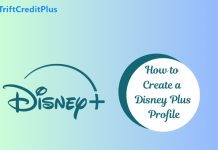Creating a Showmax profile is essential for a personalized and optimized streaming experience. Showmax, a popular subscription-based streaming service, offers many movies, TV shows, and documentaries. In this comprehensive guide, we’ll walk you through the step-by-step guide on how to create a Showmax profile. Let’s get started.

What is Showmax?
Showmax is a streaming service that launched in August 2015. It offers an extensive library of local and international movies, TV series, and documentaries. Available in various regions, Showmax provides both online streaming and the ability to download content for offline viewing.
Showmax has emerged as a leading player in the streaming industry, offering a diverse range of content tailored to various tastes and preferences. Creating a Showmax profile not only personalizes your viewing experience but also makes navigation easier and allows multiple users to enjoy the platform simultaneously.
How To Create a Showmax Profile
Sign Up for Showmax
- Visit the Showmax Website or Download the App: Open your preferred web browser and go to the Showmax website. Alternatively, download the Showmax app from your device’s app store (available for iOS and Android).
- Click on the “Sign Up” Button: On the homepage, locate and click the “Sign Up” button to begin the registration process.
- Enter Your Email Address and Create a Password: Provide a valid email address and create a secure password. You will use these credentials to log in to your Showmax account.
- Follow the Prompts to Complete the Sign-Up Process: Fill in the required details, such as your name and payment information. Verify your email address by clicking on the confirmation link sent to your inbox.
Subscription Plans
Showmax offers various subscription plans designed to cater to different needs and budgets:
- Mobile Plan: This plan is the most affordable and allows you to stream content on a single mobile device. It’s perfect for users who primarily watch content on their smartphones or tablets.
- Standard Plan: The standard plan offers higher streaming quality and allows access to multiple devices. This plan is ideal for small families or individuals who use multiple devices.
- Premium Plan: The premium plan provides the best streaming experience with UHD quality and allows multiple simultaneous streams. It’s perfect for larger households or users who want the ultimate viewing experience.
Choosing the Right Plan
- Assess Your Viewing Habits: Consider how often you watch content and on which devices. If you frequently watch on multiple devices, the standard or premium plan might be more suitable.
- Compare Features: Review the features of each plan, such as streaming quality and the number of simultaneous streams allowed.
- Budget Considerations: Choose a plan that fits within your budget while still offering the features you need.
Creating Your Profile
- Log in to Your Showmax Account: Use your email and password to log in to your Showmax account on the website or app.
- Navigate to the Profile Creation Section: Once logged in, go to the account settings or user management section. Look for an option to add or create a new profile.
- Click on “Add Profile”: Select the option to add a new profile. You may be prompted to enter a profile name and choose an avatar.
- Enter Profile Details: Provide a name for the profile and set viewing preferences. You can choose an avatar to personalize the profile.
- Customize the Profile: Customize the profile further by selecting content preferences, such as preferred genres or specific shows and movies.
Managing Profiles
- Adding Multiple Profiles: You can create up to five profiles per Showmax account. This feature is especially useful for households with multiple users, allowing each person to have a personalized viewing experience.
- Setting Up Parental Controls: For child-friendly profiles, set up parental controls to restrict access to age-inappropriate content. You can adjust the settings to ensure a safe and suitable viewing environment for children.
- Customizing Profiles: Each profile can be customized with a unique avatar and content preferences. This helps in providing personalized recommendations and an organized user interface.
Why Create a Showmax Profile?
Creating a Showmax profile provides several advantages that enhance your streaming experience:
- Personalization: Tailor content recommendations based on your viewing history and preferences.
- Ease of Access: Quickly resume watching where you left off and navigate your favorite shows and movies.
- Parental Controls: Set up child-friendly profiles with age-appropriate content, ensuring a safe viewing environment for younger audiences.
- Multiple Users: Allow different family members to have their profiles, each with personalized settings and watchlists.
Tips for Optimizing Your Showmax Experience
Maximize your Showmax experience with these tips:
- Use Watchlists: Add shows and movies to your watchlist for easy access. This feature allows you to keep track of the content you plan to watch.
- Utilize Content Recommendations: Showmax provides personalized content recommendations based on your viewing history. Take advantage of these suggestions to discover new shows and movies.
- Download Content for Offline Viewing: Showmax allows you to download content to watch later without an internet connection. This is especially useful for travel or when you have limited internet access.
- Manage Data Usage: Adjust the streaming quality settings to manage data usage, especially if you have a limited data plan. Lowering the resolution can help conserve data while still enjoying your favorite content.
Troubleshooting Common Issues
While using Showmax, you might encounter some common issues. Here are solutions to help you resolve them:
Profile Creation Errors
- Ensure All Fields Are Filled Correctly: Double-check that you have entered all required information correctly. Missing or incorrect details can prevent profile creation.
- Check Your Internet Connection: A stable internet connection is necessary for creating and managing profiles. Ensure you have a reliable connection during the process.
- Clear Browser Cache and Cookies: Sometimes, clearing your browser’s cache and cookies can resolve issues related to profile creation. This step can help refresh the page and eliminate any stored data that might be causing problems.
Subscription Problems
- Verify Payment Details: Ensure that your payment information is correct and up to date. Incorrect payment details can lead to subscription issues.
- Check Subscription Status: Log in to your account and verify your subscription status. Ensure that your subscription is active and not expired.
- Contact Showmax Support: If you encounter persistent issues with your subscription, reach out to Showmax customer support for assistance. They can help resolve payment and subscription problems.
Device Compatibility and App Issues
Ensure Device Compatibility: Verify that your device is compatible with the Showmax app. The app is available on various platforms, including smartphones, tablets, smart TVs, and streaming devices.
Update the Showmax App: Make sure you have the latest version of the Showmax app installed. Updating the app can resolve performance issues and provide access to new features.
Restart Your Device: Sometimes, restarting your device can resolve app-related problems. This simple step can refresh the system and fix minor glitches.
Conclusion
Creating a Showmax profile is a straightforward process that significantly enhances your streaming experience. By following the steps outlined in this article, you can easily set up and customize your profile, ensuring personalized content recommendations and a user-friendly interface.
Additionally, the tips provided can help you optimize your Showmax experience, making it more enjoyable and convenient. Whether you’re a new user or a seasoned Showmax subscriber, creating and managing profiles allows you to tailor the platform to your preferences and needs.
ALSO CHECK:
How to Change Language on Showmax
How to Add Showmax Subscription to DStv Account
Content and Genres Available on Showmax
In which countries can I access Showmax?